Dordt University Engineering Department
GUIDE TO DORDT UNIVERSITY'S ELECTRONICS LAB
 SAFETY FIRST
SAFETY FIRST

1) Soldering
2) Drilling
3) Cutting/Stripping wire
4) No list can be comprehensive. Use your good judgement.

This is the standard workstation layout. When you are
finished,
the workbench should be this neat, with the bench
light turned off.
|
EQUIPMENT COMMONLY USED IN DORDT's EE LAB In alphabetical order by brand name Specifications shown on this page only give an impression of what the real specifications are. Always consult the instrument's manuals (linked below) for actual specifications rather than relying on the brief summary information on this page. | ||

|
Altera model "DE1-SoC" FPGA evaluation board, dual core Cortex-A9 with programmable logic, USB, Ethernet, audio, PS/2, IR, and other interfaces. Manufacturer's Web Site for this board User Manual, August 2016 version, Rev F Twelve of these kits are stored in the storage room. They are used for the EGR 204 course. They may be used for projects as needed. | |
|
|
Elenco model XP-660 Power Supply, Triple Output, 5 V @ 5 A, two 0–20 V @ 0–1 A Instruction Manual Note: The hard-copy manuals in the fileing cabinet have out-of-date schematics. There may be a few of these in the storage room. | |
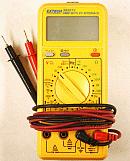
|
Extech model 383273 Digital Multimeter, 3-1/2 digits, 10 MΩ. 0.5% Uncertainty, RS-232 Instruction Manual Programmer Manual Three of these DMM's are stored in the Storage room. They may be used for projects as needed. (Store the DMM's with their probes attached.) | |

|
Fluke model 8808A Digital Multimeter, 5-1/2 digits, 10 MΩ, 0.02% Uncertainty With RS-232 computer interface. User Manual Two DMMs per workbench with one red and one black probe per DMM. Hang probes for storage from the patch cord rack on the pack of the workbench. Hang them from the centers of the probe cords, not from the ends. | |

|
Heathkit model SP-2718 Power Supply, Triple Output, 5 V @ 1.5 A, two 0–20 @ 0.5 A Operation/Service Manual There may be a few of these in the storage room | |

|
Instek model GPD-3303S Triple Power Supply, 2x 0-30 V, 0-3 A; 2.5, 3.3, 5 V, 3 A User Manual One power supply per workbench. | |

|
Instek model GFG-3015 Signal Generator, 0.01 Hz – 15 MHz, 50 Ω with Lin/Log Sweep and AM/FM Modulation, and with RS-232 computer interface. Quick Start Guide User Manual One signal generator per workbench. Each signal generator should have one BNC to dual female banana jack adapter (black and red) connected to the MAIN output. It should also have one BNC to single female banana jack adapter (red) connected to the MOD output. The adapters may be moved to any unused BNC jacks when BNC cables need to be connected to MAIN or MOD outputs. | |

|
Simpson model 260-8p Volt Ohm Meter, 20 kΩ/V, 2% Uncertainty. Instruction manual Fan web page One per workbench, equipped with a black and a red probe, screw on black and red insulated alligator clips for the probes. The probes should be plugged in and wrapped as shown for storage. Also equipped with two reverse-banana-to-standard-banana adapters, one black and one red. The adaptors should be plugged into any unused jack for storage. (Often the +10 A and –10 A jacks are used for storage. The adaptors may be moved to any other unused jacks when the +10 A and –10 A jacks are needed for the probes.) | |

|
Tektronix model TBS-1072B-EDU Oscilloscope, 2-channels, 70 MHz Bandwidth With USB computer interface User Manual Programmer Manual Probe Manual How to get a screen capture One per workbench, equipped with two matched X10 probes. Leave the probes attached to the oscilloscope and place them behind the oscilloscope for storage. Do not wrap the probe wires up for storage or bend them to less than 1" radius. (That damages them.) The oscilloscope is interfaced (via a USB connection on the back of the oscilloscope) to the computer for screen capture and more. OpenChoice Desktop, a software package that communicates with the TBS-1072B-EDU Oscilloscope, is installed on the lab computers. You may start it from the start menu. The XYZ's of Oscilloscopes booklet is available in the filing cabinet in the storage room or via Canvas@Dordt in most classes that require use of an oscilloscope. (Look in the "Lab" or "Links" sections of the course page) | |

|
Tektronix model TDS-210 Oscilloscope, 2-channels, 60 MHz Bandwidth With IEEE-488 computer interface User Manual Programmer Manual Extension Instructions How to get a screen capture A few of these models may be available from the storage room. They are equipped with two matched X1/X10 switchable probes. Probes should normally be set to the X10 setting. Leave the probes attached to the oscilloscope and place them behind the oscilloscope for storage. Do not wrap the probe wires up for storage or bend them to less than 1" radius. (That damages them.) The extension instructions are available only in hard copy in the filing cabinet at this time. The oscilloscope is interfaced (via the extension module) to the computer for screen capture and more. OpenChoice Desktop, a software package that communicates with the TDS-210 Oscilloscope, is installed on the lab computers. Start it from the start menu. | |

|
Testmate model 175A Digital Multimeter, 3-1/2 digits, 10 MΩ, 0.5% Uncertainty Instruction Manual Four of these DMM's are stored in the Storage room. They may be used for projects as needed. (Store the DMM's with their probes attached. These are the most inexpensive and least accurate DMM's in the lab. If accuracy is needed there are better choices. If portability is needed or a rough environment will be encountered, but accuracy is not important, these are a good choice.) | |