![]()
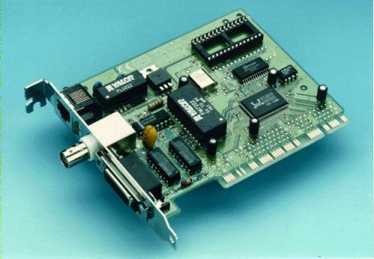
Network interface cards (NICs) are installed in a computer to allow it to communicate with a network. They provide a transparent interface between the network and the computer. The computer gives the NIC a message for another networked device and the NIC formats that message for transport over the media. The reverse is also true, the NIC receives messages from the network and reformats them so that the computer can understand. NICs have their own CPU (central processing unit) and RAM (random access memory).
NICs come in many shapes and sizes. They can be installed internally or externally, although an internal installation is more likely. The picture illustrates an internally installed combo (more than one type of connection) card. This card is somewhat unusual in that it supports three connections:
The NIC has to be able to comply with the method of medium access control (eg. CSMA/CD) for the network. The MAC methodology is represented at the datalink sublayer of the network access layer of the TCP/IP protocol suite. Each NIC has it's own MAC address that is assigned to it by the manufacturer. It is up to the network administrator to assign an IP address to the device in which the NIC is installed.
In order for a NIC to operate effectively, it must be able to carry out its interface tasks with minimum disruption to the CPU of the computer in which it is installed. Four methods of NIC to computer data transfer are used:
| 3Com's NIC page | Commercial page showing their client and server cards |
| Adapters - Central Institute of Technology | Network interface card information |
| Hewlett-Packard's NIC page | H-P's commercial NIC page |