Dordt University Engineering & Department
Click the icon-button above to access PSpice AD Lite on a
remote server. Typically you must log into the remote server
and give Windows permission to make the connection, so you will be
asked for logon credentials more then once.
PSpice AD Lite will be running on a remote computer but will
appear in a window on your computer as if it is running on
your computer. Normally the file tree for this program will be
focused on the remote computer's file system. Within the remote-loaded
PSpice program the "C:\" drive is not your local drive, it is the
drive on which the remote server is running. Look instead for
a drive labeled
If you get a dialog box about a license file that is missing,
tick the box about not asking again and then click on "YES."
The program will then run without a license. (Running without
a license places limitations on the number of nodes, etc. You
will not hit these limits in assigned course work, or if
you do, you have made a mistake.)
PSice is loaded on most engineering lab computers.
The trial version has all the features and capabilities of the
regular version and no expiration date. However it does limit
the number of circuit elements that may be included in a
simulation. This restriction has never been an issue with work
done by students here at Dordt. Thus, for the purposes of this
course, you would never be able to tell the difference between
the trial version and the regular version.
To get started downloading, click on the PSpice logo (the image
above). There you can read more about the program. You will have
to set up an account. PSpice is a part of a larger software package
called OrCAD. Initially, follow directions to download either Orcad
or Pspice. Either choice will lead to the same options. You will
receive an e-mail with directions for performing the download.
PSpice was forked from an earlier program called SPICE. You can
read more about SPICE here and here. Practically all commands and features of spice are
supported in the A/D Lite version of PSpice that we use here at
Dordt University. Thus documentation for SPICE can be used with
and applied to PSpice.
INSTRUCTIONS FOR REMOTE ACCESS TO PSpice
(No installation required--runs via your Web browser)
(Spring 2021)

"C on <your computer's name>" or something
similar. Other drives attached via a network to your local
machine will usually also appear in the file tree as
"G on. . ." or similar.
INSTRUCTIONS FOR DOWNLOADING PSpice
(Will take several GB on your personal computer's drive.)
(Spring 2021)
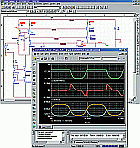
Professor De Boer thinks it is most convenient to do your PSpice
work on one of Dordt's computers so that you do not have to
install PSpice. However a trial version is available for
free. You may download it and install it on your personal
computer at your option.
OrCAD PSpice A/D: (Recommended) If you only want to use the
software to do homework for this class, you only need to install
the "OrCAD PSpice A/D" portion of the software. By not installing
the entire OrCAD package you will save several GB of storage on your
hard drive.