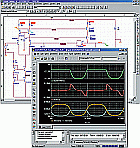
PSpice is loaded on most engineering lab computers. If you are willing to do your PSpice work on one of Dordt's computers it is not necessary for you to download it and install it on your personal computer.
Cadence offeres a "Lite" version of the software for free. It has all the features and capabilities of the regular version except that the number of circuit elements it can simulate is restricted. This restriction has never been an issue with work done by students here at Dordt. Thus, for the purposes of this course, you would never be able to tell the difference between the lite version and the regular version.
To get started downloading, click on the PSpice logo (the image
above). There you can read more about the program. Note that
PSpice is downloaded as part of a larger software package called
OrCAD. After clicking on the logo above a new window opens and
you have a choice.
Option B.) (Recommended) If you only want to use the
software to do homework for this class, you need only download
the "OrCAD 16.6 Lite DVD (Capture and PSpice Only)"
version (~650 MB). Scroll down to find it since this is the
second choice offered on the page. After installation
it will occupy about 1.7 GB of your hard drive.
Option A.) If you want the PCB editor and the complete
OrCAD suite of software, download the "OrCAD 16.6 Lite
(All Products)" (~1 GB). After installation it will occupy about
2.5 GB of your hard drive. This is the first choice offered
on the download page.
PSpice was forked from an earlier program called SPICE. You can read more about SPICE here and here. Practically all commands and features of spice are supported in the lite version of PSpice that we use here at Dordt College. Thus documentation for SPICE can be used with and applied to PSpice.