What Calculator is Best for
Engineering?
Posted on May 30, 2012 by Douglas De Boer
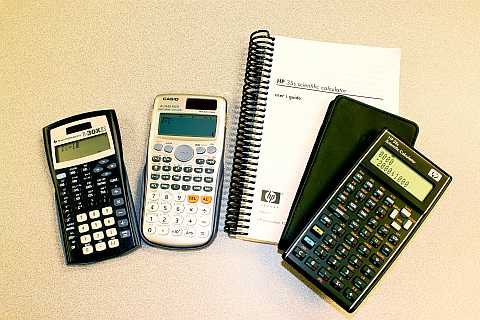
Short answer: Look here.
Details follow. . .
Five years ago a common question
that I would get about this time of year was, “What computer is best for
Engineering?” The question usually came from parents who intended to give a
computer to their recent high-school graduate who was headed to Dordt for an engineering major. Amazingly, after five years
my recommendations made back then are still up-to-date! Don’t believe me? There
is a link at the end of this article so that you can see for yourself.
Now I’ll try to give a timeless
answer to the similar question, “What calculator is best for Engineering?”
Really fancy “graphing” calculators
are available. I have one, an
HP 28S. The TI-83 and TI-89 are more popular and excellent
calculators too. But the interesting thing is that you will not be
allowed to use those calculators on some important tests. “What tests?”
you might ask. Just the Fundamentals of Engineering and the Principles
and Practice of Engineering tests, which you might need to get your
professional license! Oh. . . also the
Graduate Record Exam (GRE) which you might need to get into graduate school.
Dordt College has no control over the policies regarding
calculators on the tests just mentioned, but we want our graduates to do well
on these tests. These policies have been getting stricter as time goes
by. It can be quite a distraction to have to deal with an unfamiliar
non-graphing calculator while working on one of these tests if all you used in
college was a graphing calculator. Therefore the Dordt
College Engineering Department has adopted a new policy regarding
calculators. Beginning in the fall of 2012 only calculators permitted at
the NCEES engineering exams will be permitted at tests in the EGR100
(freshman) and EGR200 (sophomore) level engineering courses at Dordt College. Beginning in the fall of EGR 2013 the
policy will apply to all engineering tests at Dordt
College.
You might wonder if requiring these
inexpensive non-graphing calculators would impair the educational
experience. To the contrary. They will enhance the educational
experience for at least two reasons. First, calculators that can do many
fancy things also have a learning curve associated with using the advanced
features to advantage. We occasionally grade papers where it is obvious
that an advanced feature (for example symbolic algebra) was used by a student
who really did not understand the feature or the method. Then the outcome
of the calculation is unrecognized bogosity, which is
of course not good for education. Second, when graphs or other advanced
features are really needed, computers are a better way to do it. Learning
to do these tasks on a computer is much better than doing them on a calculator
with a small low-resolution screen and a unique style of programming that
translates to nothing else. Learning about computer programs like Labview, Mathcad, Matlab, and Sage is much more worthwhile than learning how
to use a graphing calculator.
The non-graphing calculators that
the department will be requiring for tests (you can use whatever you want for
homework) are not stripped-down four-function items. These calculators
support all kinds of trig, exponential, logarithmic, power and root,
statistical, polar, and many other functions. (Some also support complex
number calculations.) They are easier to use well and rapidly than a
graphing calculator. (Unless you never use the graphing features!) And,
they cost much less. When the faculty discussed these matters at a
department meeting prior to adopting this new policy, we unanimously agreed
that these calculators are actually more appropriate to a quality education
than the graphing calculators that are banned from the professional and
graduate exams. There are good reasons why the national organizations ban
graphing calculators.
My favorite? For what it is
worth, I’m hooked on HP calculators because I used to work there. The
retro-styled HP 35s is the way to go IMHO. You can get a used one
in perfect condition if you look around on the Web. The engineers who use
them one time on an NCEES test sometimes sell them cheap. (Ahh…, but you won’t get mine!![]() )
Don’t take my word for it though. Look around and you will find some so-so
reports on that HP model. It is just not a perfect imitation of some
earlier HP calculators. And it is not really worth the money either in
comparison to the other calculators on the NCEES list, unless of course you
prefer HP for some reason!
)
Don’t take my word for it though. Look around and you will find some so-so
reports on that HP model. It is just not a perfect imitation of some
earlier HP calculators. And it is not really worth the money either in
comparison to the other calculators on the NCEES list, unless of course you
prefer HP for some reason!
Here is another way to look at
it. All the calculators in this list are very similar. The main
features that distinguish one of these calculators from another are a
multi-line display (HP has it!) and complex number support (HP has that
too!). Those are features you can use in your work at Dordt
and on the tests. At these low prices, why not look for both of those
features in one calculator? That’s probably about one third of the
calculators on the NCEES list.
If you are already familiar with a
TI calculator, you might prefer a TI-36X Pro model. Check that.
There you go! Paying attention
to what you need to do, rather than all the things you could do, is more
important than the hardware. Oh yeh. . . I said that in so many words more than five years
ago here!